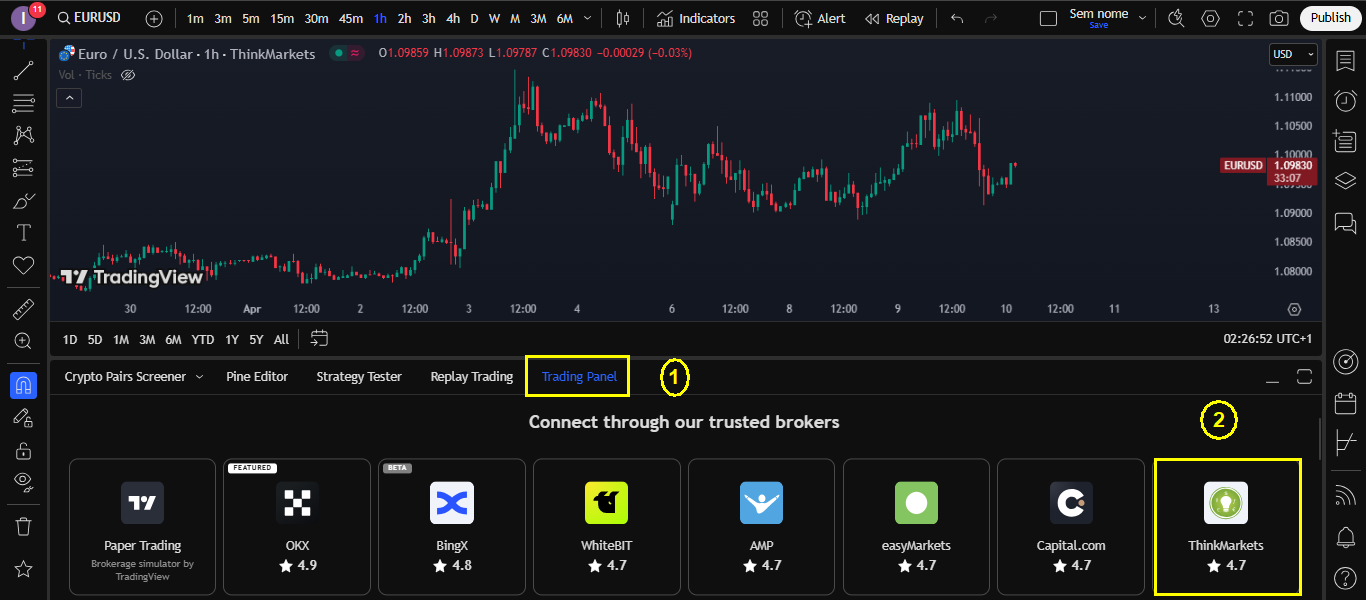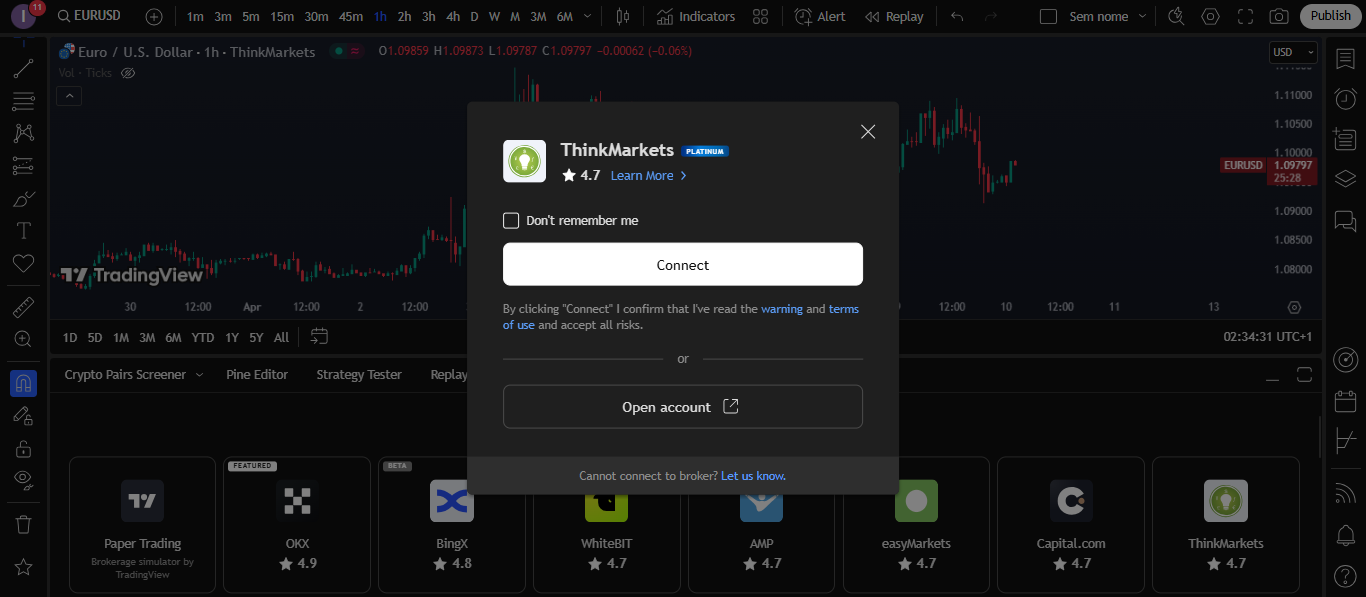- Todas las colecciones
- Preguntas frecuentes generales
- Stop Loss or Trailing Stop Loss
How can I connect my ThinkTrader account to TradingView via Web Trader?
Connecting my ThinkTrader account to TradingView via Web Trader
Step 1: Go to TradingView
Once you have received via email your ThinkTrader account credentials, go to TradingView by Clicking Here and log in or create an account if you don’t already have one.
Step 2: Find the ThinkMarkets broker
After logging in to TradingView, you must click in the ”Trading Panel” tab at the bottom side, and then click in the ThinkMarkets broker, as seen in the example below.
Step 3: Connect your ThinkTrader account
After clicking on the ThinkMarkets broker, click on the ”Connect” button, as seen in the image below.
After that step, a pop-up screen will appear where you can enter your ThinkTrader account credentials received via email and log in.
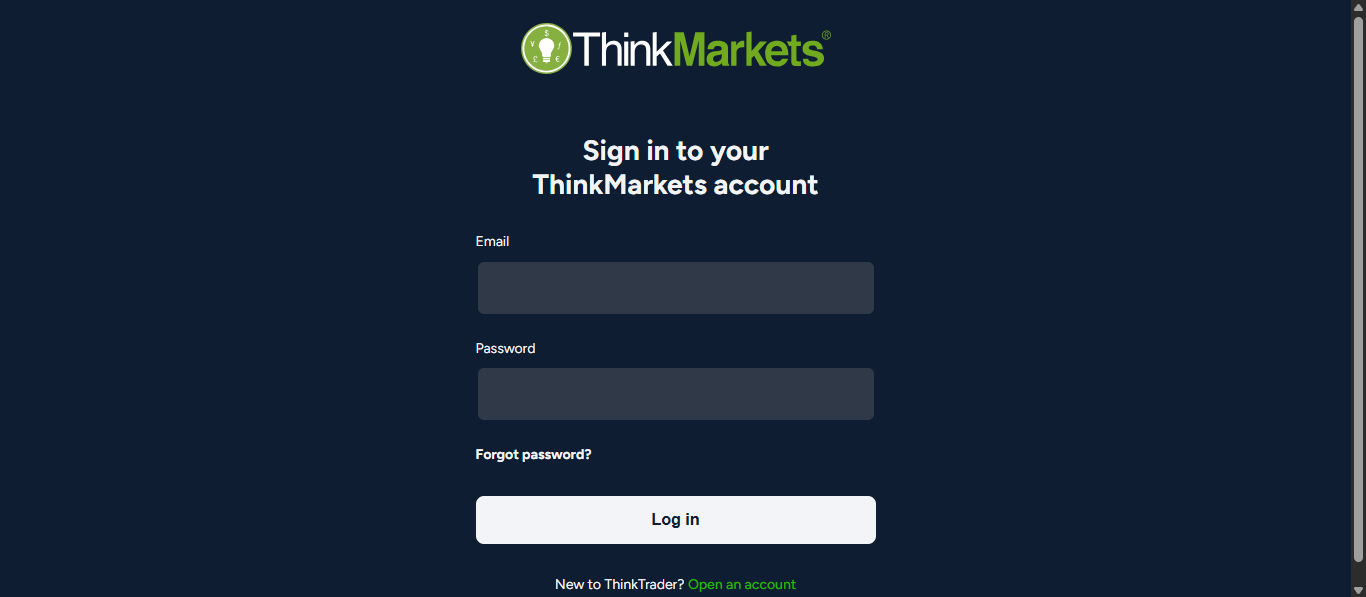
Nota: If you would like to learn more about the functionalities of TradingView and have more information on how to integrate your ThinkTrader account with TradingView, you can watch a video tutorial by Clicking Here.