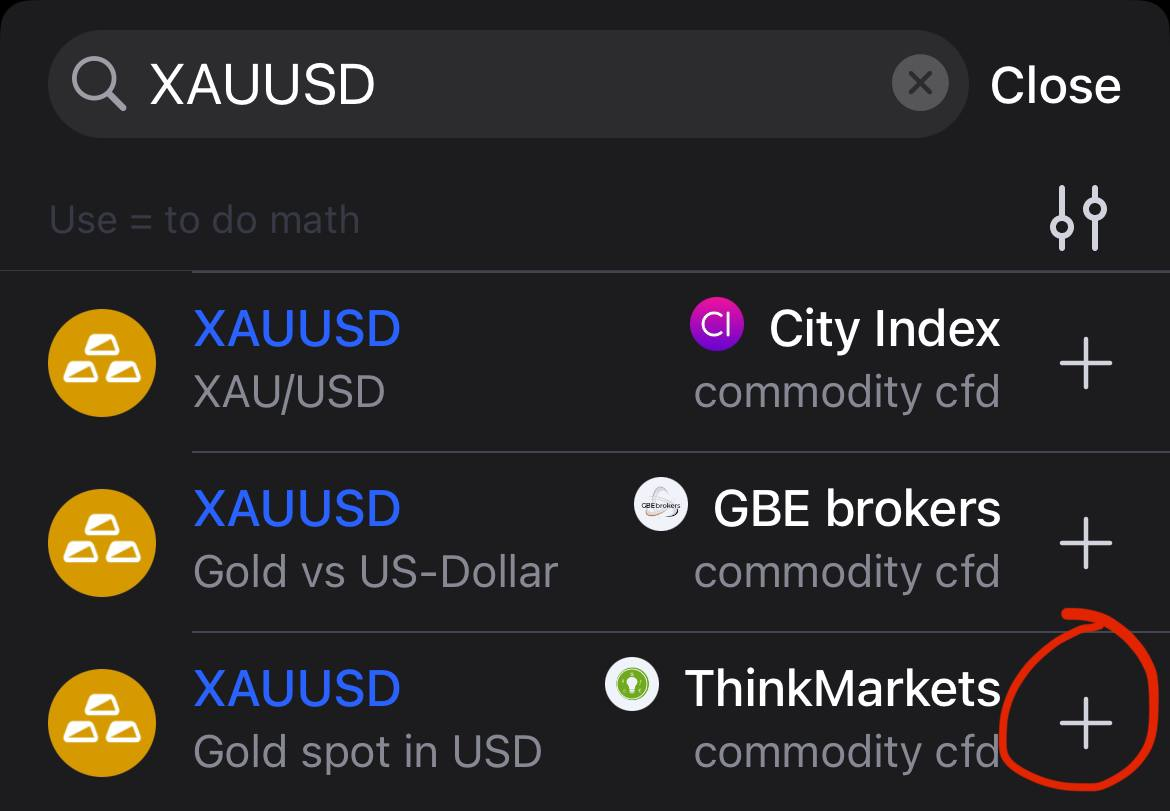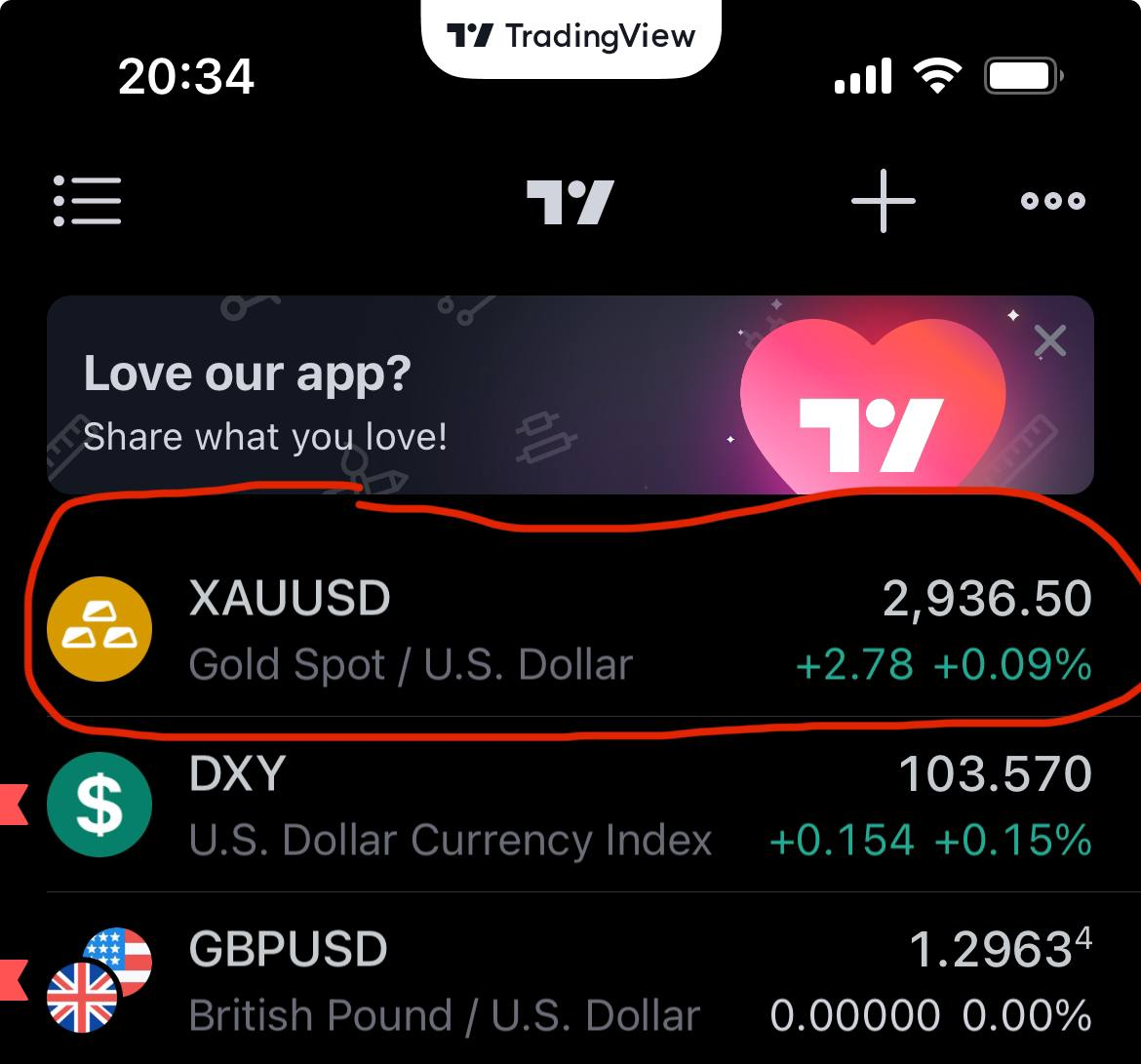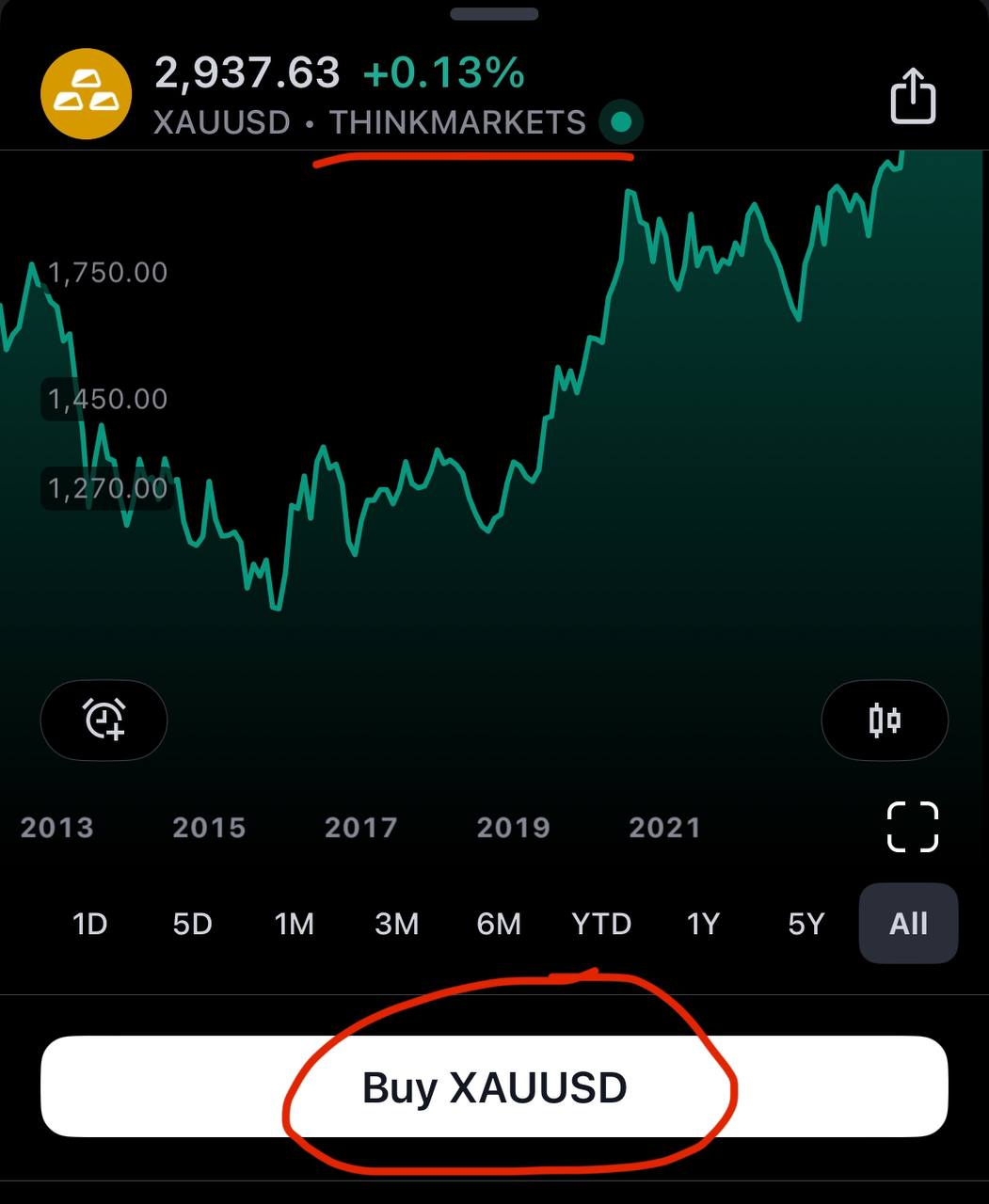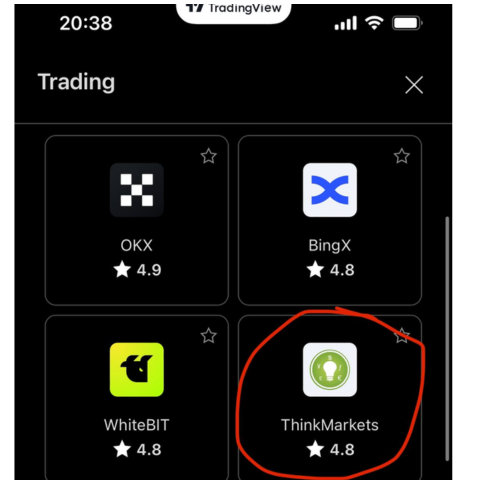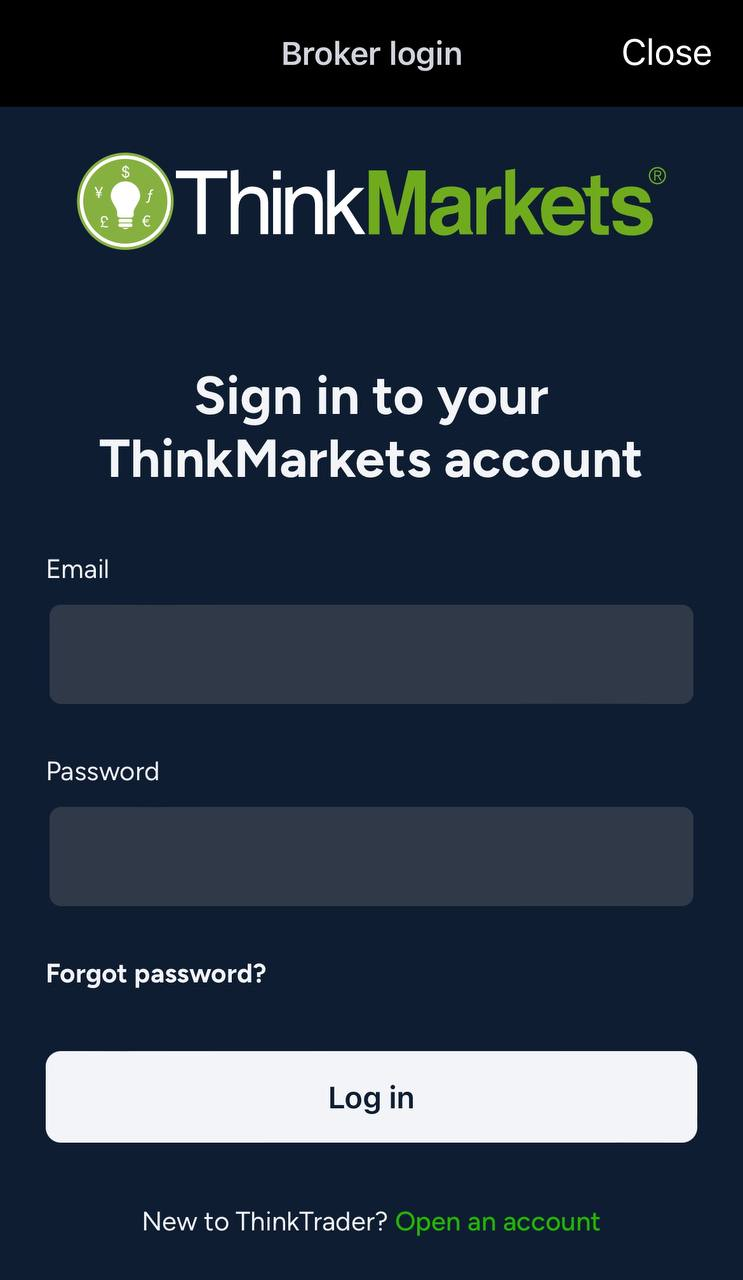- All Collections
- General FAQs
- Stop Loss or Trailing Stop Loss
How can I connect my ThinkTrader account to TradingView via mobile app?
Connecting my ThinkTrader account to TradingView via mobile app
In order to connect your ThinkTrader account to the TradingView mobie application, please follow the steps below:
Step 1: Open the TradingView app and select one trading instrument under the ThinkMarkets broker
In this example we are going to use the Gold instrument.
Type ”XAUUSD” in the search list, then find the ThinkMarkets broker among the other brokers and click to add that instrument to your watchlist.
Step 2: Go to your watchlist and click on that instrument
Go to your watchlist and click in the instrument you have just added. In this example, it was XAUUSD.
Step 3: Open the instrument page and click on BUY
After clicking on the instrument in your watchlist, the page below will be opened. You must click in ”BUY XAUUSD”.
Step 4: Find and select the ThinkMarkets broker
After clicking in ”BUY XAUUSD”, you need to find the ThinkMarkets broker among the others and click on it.
Step 5: Click in ”Connect”
After clicking on the ThinkMarkets broker, you must click on the ”Connect” button.
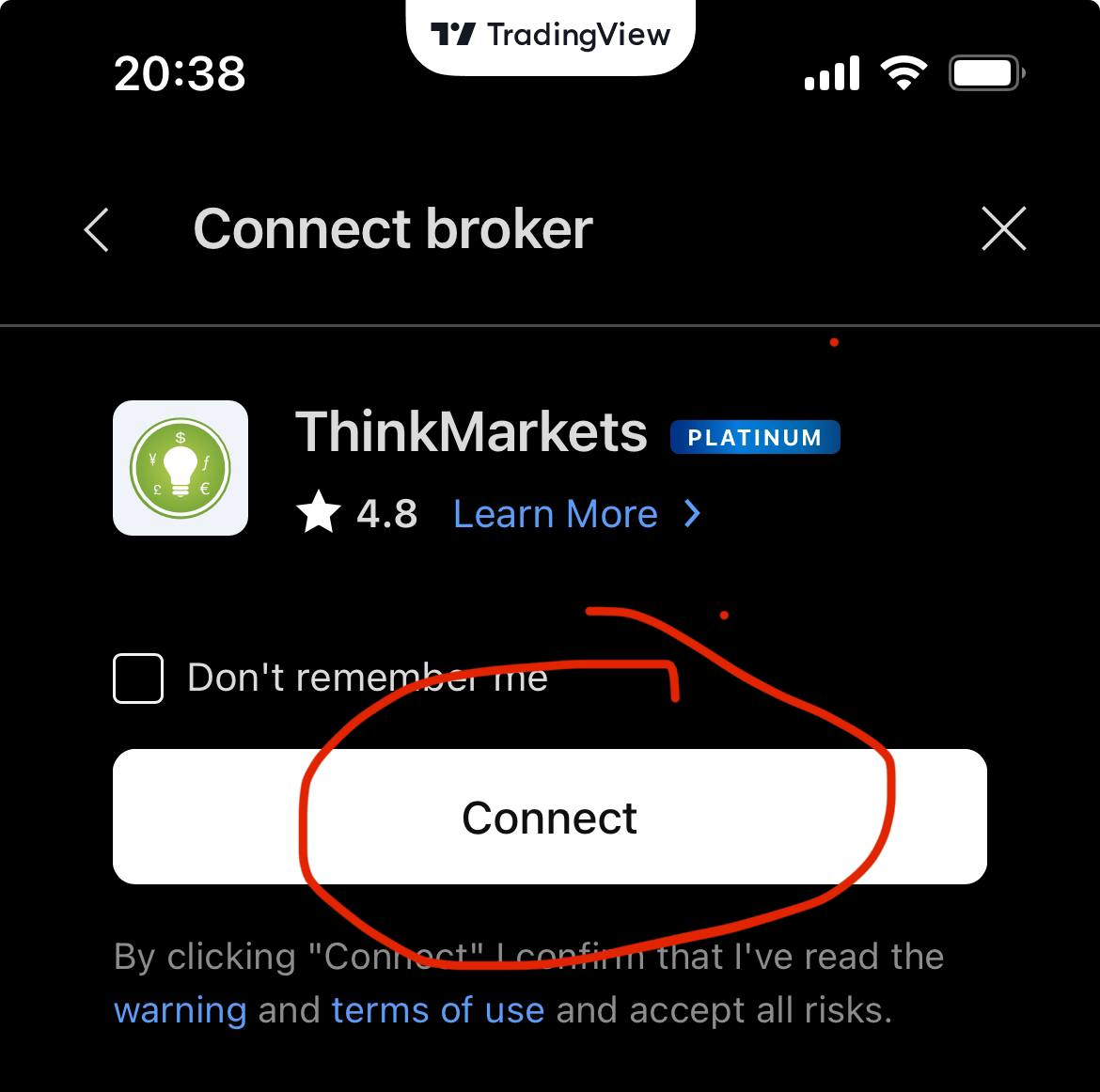
Step 6: Add your credentials and login
After clicking in ”Connect”, a pop-up screen will appear where you can enter your ThinkTrader account credentials received via email and log in.